Learn How to Make a Stellar Google Business Profile to Get More Customers
One of the most powerful marketing tools for your small business is probably in your pocket. And it’s free!
Google is the dominant search engine worldwide, with more than 90% market share, according to public data on Statista. And this huge platform makes it easy to create and maintain a listing for your business. People can find your business – and build a relationship with you.
“Google allows you to input as much information as you want,” says Gabe Muñoz with ESHIP Kansas City and The Toolbox: Small Business Resource Center. “You can highlight it if you’re a Black-owned business. You can upload pictures of products or people. When customers can put faces to a name, they can envision the family and the business they are supporting.”
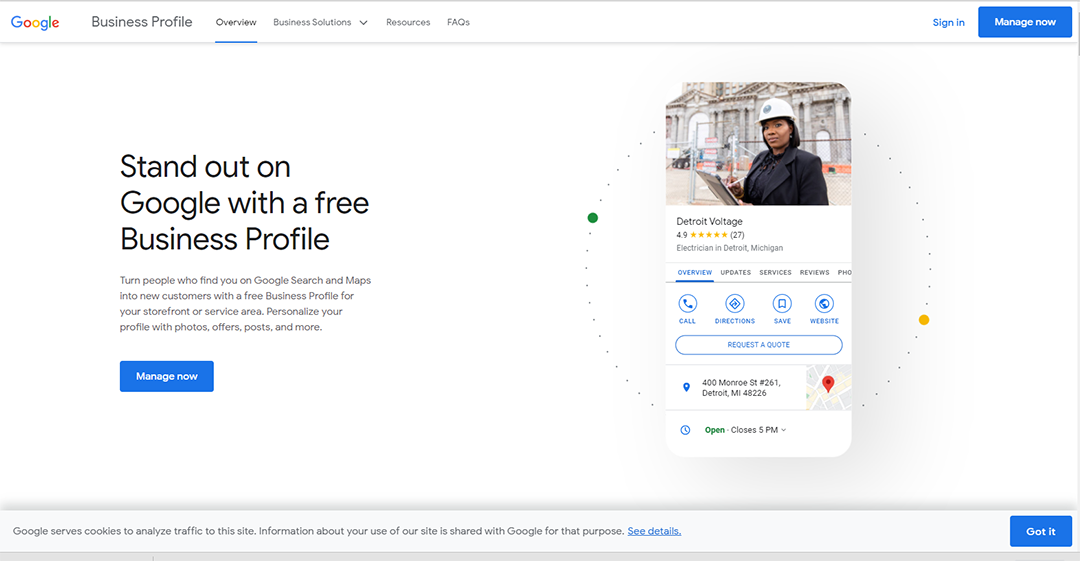
How to create your Google business profile
Setting up a Google listing for your business is pretty simple. Start at business.google.com and follow the prompts. And don’t be intimidated. Your profile doesn’t have to be flawless – something is better than nothing.
“Just sit down and start. Don’t overthink it,” Gabe says. “The most important thing is to make sure people are able to find you. When they Google you, you want to show up on that map. And you can always change it and edit it. It doesn’t have to be perfect.”
At a minimum, include contact info, hours and a list of services you provide. But try to complete as much of the form as possible. And keep in mind that if you’re have a home-based business, you don’t have to make your physical address public. You can protect your privacy by selecting a region.
More tips below …
[[CTA]]
The secret powers of a Google listing
Your Google business profile can be more than basic information. It can be a sales engine.
“The most powerful piece of a Google listing is the review aspect,” Gabe says. “When you ask customers and clients to leave reviews, they become your salespeople.”
The Toolbox helped one small business set up their Google listing in early 2020. As other companies struggled with the pandemic, this business took off. By asking customers to leave Google reviews, the owner created a solid sales foundation.
“He doesn’t buy leads – they predominately come from his Google listing,” Gabe says. “He has more than 30 reviews, and most of them are five stars. That gives him a lot more priority as far as people reaching out to him first. It’s been a lifesaver for his business.”
Keep in mind, too, that a Google profile also enables you to set up a website for your business.
“It comes with eight to 10 different options with colors and fonts, but the layout is pretty much all the same,” Gabe says. “It works well, and it’s mobile friendly. And their sites tie into Google Analytics, so you can see where customers are finding you, keywords they’re using and any specific time of day or area people are looking at you from.”
Google Profile best practices
Your Google profile can change and grow with you. Once you have the basic business info out there, think about how you can add to and improve your profile.
Here are a few ways you can make your profile stand out above the rest:
· Use the right words. When you’re writing about your business, use the terms that potential customers will use when they search for the goods and services you provide. These include:
o Words around problem solving. Consider the problem the customer is trying to fix. They might not realize they need a plumber, but they’re searching about clogged drains.
o Descriptions of features. This is what separates your business from the competition. What defines you? Is the business locally owned? Do you give discounts to veterans? Share what makes you different.
o Info about next steps. Make it as easy as possible for people to engage you. Make sure your contact information is listed and set expectations about when you’re available.
· Utilize images. High-quality photos of your location, products and services will help visitors envision themselves as your customers. And don’t overlook the importance of a team photo. Smiling faces of real people help personalize your profile and build connections.
· Update. You can give updates via your Google profile, much like social media. Before you think you can’t keep up with another social media channel, consider that regularly updated Google profiles tend to appear higher in search results.
· Be responsive. If someone takes the time to leave a review, let them know you are paying attention. A quick thank you or note that you are taking the feedback to heart shows your dedication to your customers and builds trust.
Help with online marketing, social media and more
If you want to learn how to sell your products on Google, this on-demand session can help. It explores the Google Merchant Center and Google Ads – just in time for the holiday season.
If all things online intimidate you, you’re not alone. There are tons of KC programs and organizations that help entrepreneurs launch successful e-commerce sites, build relationships via social media and everything in between.
Check out KCSourceLink’s Resource Navigator to find the local Resource Partners that can help you meet your goals. Not even sure where to start? Not a problem. Request a free Personal Action Plan. Our Network Navigators will learn about your venture and create a customized checklist to help move your business forward – at no cost.





Leave a Reply